I never updated my “loyal readers” (both of them?) about my “horrible hard drive experience” from April. This is where I purchased a good Seagate 300GB IDE hard drive and futilely tried to install it in my Dell Dimension 8250.
After that experience, presuming that my hard drive was bad, I went back to Fry’s and exchanged it for an identical hard drive. At first, I patted myself on the back, thinking that I correctly solved the problem. Nope. Not very long into using this new drive, I got the same blue screens of death (BSOD). Argh!
A neighbor let me borrow his PCI IDE card. (This is an add-on card that lets you hook up more hard drives.) The thinking was that the built in hard drive controller had some problem understanding 300GB hard drives. Again, nope. Even with this additional controller, I still got the stinkin’ BSODs! Clearly there is something about my system that doesn’t like large hard drives. What we figured is that when my hard drive is asked to seek past a certain, unknown point, something in the system crashes. I figure it is probably the BIOS or chipset.
Shortly after that, I sold the 300GB hard drive to a friend, and he’s happy with it.
Other updates from that April article:
- The video driver BSOD is almost certainly a “false positive” caused by the hard drive. I think the video driver is fine. The same driver is on my old installation on my 80GB hard drive. I could not find anything on Google to suggest a bad driver.
- I got the $20 rebate fixed–in two steps. I got the correct $50 rebate paperwork from Fry’s and sent it in. However, Seagate’s rebate processor only recognized it as a $40 rebate! Huh? Fortunately, Fry’s fought that for me, and I received a $40 and $10 check in the mail a few weeks later. Fortunately for the guy who bought my hard drive, he didn’t have to mess with this fiasco. He got the post-rebate price, and he didn’t have to pay tax, either.
Fast forward to a few weeks ago. Searching through Dell’s site, I discover that Dell says the largest hard drive it tested on an 8250 is 200GB. So I dutifully wait for sales on large hard drives no more than 200GB. Eventually, CompUSA had a Seagate 200GB IDE hard drive for $0.25 per GB. (This drive is in fact almost identical to the earlier 300GB model except for its size.)
Brought it home, set it up, installed Windows, and dang it, the system crashes again, and in the same way!
At this point, I had “had it” with this Dell. It’s almost impossible to upgrade: neither reasonable hard drive upgrade worked, and there is no telling how many more hard drive purchases and returns I would need to do before finding a working solution; it needs another RAM upgrade with spiffy, expensive RDRAM; its 2.4GHz Pentium IV is already chugging; and the 80GB hard drive is almost full.
I girded my loins for a small spending spree.
Deciding what to get took some research. First I compared building my own system to buying a complete system. I couldn’t find a complete system that has exactly what I need. Since I am already licensed for Windows XP through SMU’s “work at home” provisions of our Microsoft software license, I didn’t need Windows. So these Windows installs were adding about $75-$100 to any complete system.
Sometimes you can get OS-less machines, or machines with free OSes like linux variants. Dell had some of the “free OS” systems in their small business area, but all of their systems were priced too high. Tip for buying from Dell: be very careful when customizing a system; Dell gouges customers on upgrades. For example, the list price for upgrading a base Dell Precision 380n from its stock 512MB to 1GB–a net gain of 512MB–is more than what you could pay for two 512MB sticks of equal quality from reasonably priced component vendors!
At one point, I also considered a Hewlett Packard Pavilion a1250n. While that has the Athlon dual core processor–which would have been really nice–it was several hundred dollars more than an acceptable home-built system. Plus it has an inferior shared memory configuration, where the video card uses the main system memory. Not only does this reduce the amount of available memory, it results in a slower system.
I decided to go the home-built route. With the help of invaluable advice of Wikipedia and various online hardware review sites (many of which are not neutral, by the way), I found that AMD Athlon processors almost always give a lot more processing heft for the dollar than Intel Pentiums. After hemming and hawing over configurations, I settled on the following:
- AMD Athlon 64 3500+ (Venice core, socket 939)
- 1GB of PC400 DDR RAM, configured as two 512MB sticks so I can utilize dual channel memory addressing
- Gigabyte GA-K8NF-9 NForce4 motherboard. (Didn’t need the SLI versions because I don’t do video games)
- Sapphire Radeon X550 PCI Express 16X video card with 256MB RAM (don’t let the specs fool you, it’s not an expensive card)
- A case with a 420W power supply (the Dell case is too proprietary to work with non-Dell motherboards)
I ordered all the parts from newegg.com, and I received all of them yesterday. That evening, I slapped everything together. That experience reminded me of the 3 years I was a co-owner of Scarsdale Computers in Houston. I can’t count how many systems I built through that company.
A shot of the motherboard in the case:

Motherboards sure have become colorful!
This is the Athlon 64 chip resting in the Socket 939 socket:

On top of it sits a huge heat sink and fan:

Memory is installed:

This is incorrect, by the way. The memory should have been in slots 1 and 2 for proper dual channel operation, not 1 and 3. I corrected this later.
The video card:

I used the 200GB hard drive I talked about earlier.
I hooked everything up, plugged the case into the wall, turned on the power, and…
NOTHING!
The fans spun up, but that’s it. No response. No error beeps. Nothing.
Argh! Argh! Argh! Argh!
I played around with the system enough to be reasonably confident that either the CPU or the motherboard are bad. The next day, I took the parts to a guy who had a spare Athlon 64 system. After some parts swapping, he found that the motherboard is bad. So I immediately got an RMA from newegg.com, and the motherboard is on its slow journey back to California.
I look forward to having a newer computer. I’ll let you know how it works in 2 weeks.
While redoing our landscape, we ripped out a nonfunctional gas lamp because it had rotted at the base.
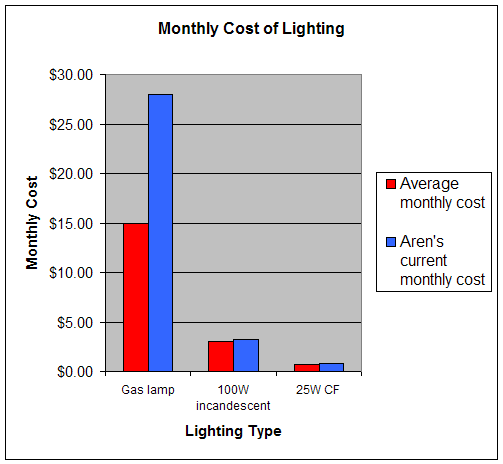
 alled “CityPlace Market.” That’s all my bank was able to tell me the evening of the theft. The CityPlace shopping center is about 3 miles south of SMU, and it has several stores. The next day, I checked my online credit card statement and the statement clearly indicated that the perp went to the
alled “CityPlace Market.” That’s all my bank was able to tell me the evening of the theft. The CityPlace shopping center is about 3 miles south of SMU, and it has several stores. The next day, I checked my online credit card statement and the statement clearly indicated that the perp went to the