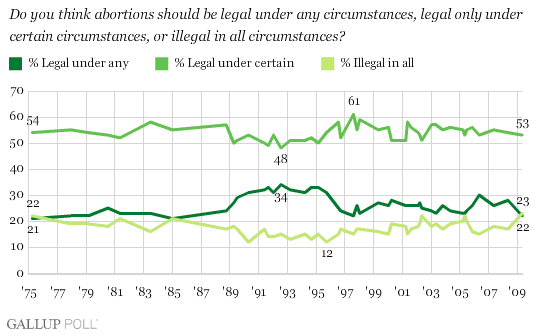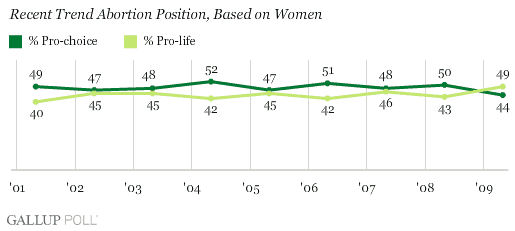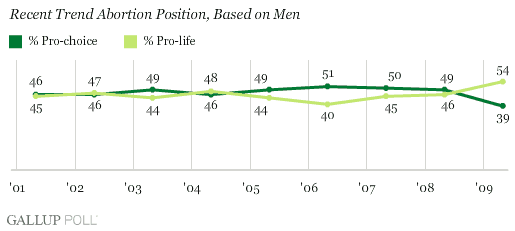I have a Drupal site where I will propose major changes to a policy document. The site has nodes with current and proposed versions of document sections.
I want auto-generated diffs to make the proposed changes obvious. The diff needs to look like legislation, where deletions are struck through and additions are underlined.
Here’s all the steps to make this work. This assumes you already have a working Drupal install.
1. Drupal Computed Field module
The Computed Field module is a great concept: it executes PHP code to populate a new field with calculations based on other fields or any other data accessible to the PHP engine. Since the module can execute any PHP script, you can actually do anything available to the PHP system or Drupal API upon node save. It doesn’t have to save values to a field.
Computed Field for Drupal 6 has rough edges, however. It has been stuck on beta 1 for 7 months, and its MySql’s longtext field type is broken (I found a workaround).
How to configure the module:
- Create a new Computed Field type in your node with Store using the database settings below set to varchar with a large enough Data Length to prevent data overflow errors. (This is the workaround to the broken longtext field.)
- Put this code in the Computed Code field:
$path = ‘/pathToPear’sParentDirectory/pear/PEAR’;
set_include_path(get_include_path() . PATH_SEPARATOR . $path);require_once ‘PEAR.php’;
include_once “Text/Diff.php”;
include_once “Text/Diff/Renderer.php”;
include_once “Text/Diff/Renderer/inline.php”;$diff = &new Text_Diff(‘auto’, array(array($node->field_nameOfOneFieldToCompare[0][‘value’]), array($node->field_nameOfOtherFieldToCompare[0][‘value’])));
$renderer = &new Text_Diff_Renderer_inline();$node_field[0][‘value’] = $renderer->render($diff);
TechRepublic confused me: they got the Text_Diff constructor signature wrong in Compare file contents and render the output with PHP and PEAR. You don’t pass two files, you pass a string and an array. I credit them, however, for pointing me to the inline renderer.
2. Install your own PEAR
Dreamhost’s main PEAR install is out of date. It cannot install up to date PEAR components such as Text_Diff 1.1.0.
Solution: install your own PEAR.
I used http://pear.php.net/go-pear. Save that page as go-pear.php in a pear directory off your account’s home directory (if you’re not sure, get to it with cd ~ from the command line). Run it from the command line using php -q go-pear.php.
I accepted all defaults.
It will instruct you to fix your php.ini. You may not need to do anything; see the optional section below.
3. Install Text_Diff
As simple as pear install pear/Text_Diff. You may need to prefix the pear executable with the path to your new install so you don’t run Dreamhost’s old install.
OPTIONAL: Override Dreamhost’s PHP configuration
Dreamhost runs PHP in CGI mode. That gives security and usability improvements, but it disallows local php.ini files or the php_value include_path “path statement goes here“ in the .htaccess file.
To change values in the php.ini, you must either use PHP’s set_include_path or override Dreamhost’s master php.ini.
I chose set_include_path. I probably won’t have many PEAR-dependent computed fields, so this is easy to maintain.
However, if you will use PEAR a lot, you may want to override the php.ini. Use the Custom php.ini across Multiple domains section as it is the most flexible solution.
A pitfall with overriding the php.ini is you won’t get php.ini changes made by Dreamhost. I just checekd, and the last update was only 5 days ago. While I can manage my own php.ini, I use a hosting provider because I’d rather let someone else handle infrastructure and operations.
The result
Field A: The quick brown fox jumped over the lazy dog.
Field B: The red fox is awesome.
Difference (auto generated): The quick brownred fox jumped over the lazy dogis awesome.