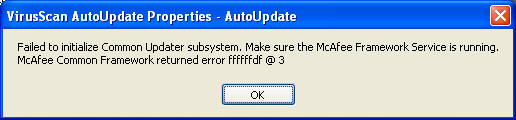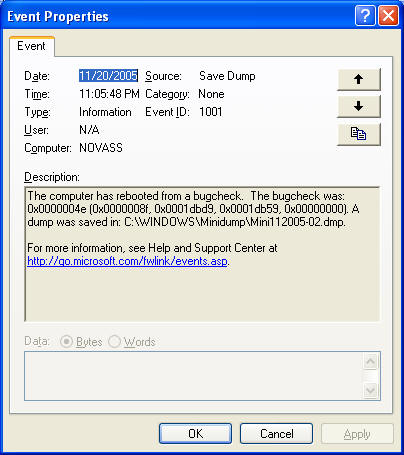I am confounded by a problem on my computer.
Since getting my replacement motherboard (first one was DOA), the computer usually runs reliably except for an occasional blue screen of death (BSOD). The BSOD error codes suggest some kind of memory error because the OS detected a data error.
With most hardware problems, you can usually successfully diagnose them by swapping out components or modifying the configuration until the crashes go way. However, before messing with anything, I ran a memory checker all night long three times. This memory checker never found a problem.
I have two 512MB memory sticks. This allows me to use 1GB of RAM in dual channel mode. Thinking that either of the memory chips could be bad, I took out one chip and ran the computer on 512MB RAM for 3 days. No crashes. Then I ran the computer on the other 512MB RAM for 3 days. Surprisingly, no crashes again!
This morning I put both memory sticks back in. When both sticks were installed before this test, they were in slots 1 and 2. When I ran the single memory sticks, I ran them in slot 1. Just to make sure that slot 2 couldn’t be bad, I put both sticks in slots 3 and 4:
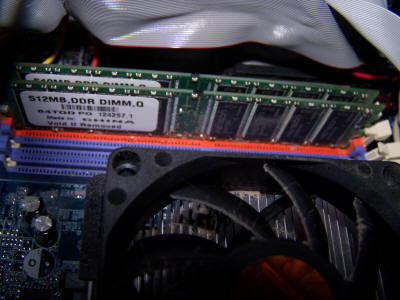
About 15 minutes after booting my computer with both sticks installed, I get another BSOD!
Shortly after rebooting from that, I started getting random application errors like this:
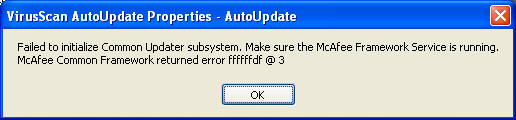
I shut the computer down shortly after that error and stuck the sticks into slots 1 and 3. This disabled dual channel mode. Now it is about 3 hours later, and I haven’t had a crash or any other system instability I can attribute to bad RAM.
I don’t get it. Why does my computer run fine only when I am not in dual channel mode? Is my motherboard unable to handle dual channel mode? Are these the wrong chips? I can’t think of anything else. Why do the memory chips work fine individually, but together they cause problems?
Now that you’ve read the symptoms, I have to describe my hardware. My motherboard is a Gigabyte GA-K8NF-9 Nforce4 board. I am running an AMD Athlon 64 3500+, and–this may be the clincher–I have PNY Optima 1GB PC 3200 memory (2 512MB sticks) that was apparently designed for Apple Macintohses. Yup, I ordered D1GBPC32-G5KIT from NewEgg based on the specs and the generally positive customer comments. (Virtually no piece of hardware has 100% positive customer comments, so the few negatives didn’t overly concern me.)
The publicly available specs suggest that this memory should be identical to the memory PNY recommends for my motherboard, the D512MPC32CUSA. However, since PNY’s Part Number Search does not work for the D1GBPC32-G5KIT, I cannot know for sure.
A little investigation shows I may not be the only one with this kind of problem: http://www.planetamd64.com/index.php?showtopic=10660 and http://www.devhardware.com/forums/memory-35/crashes-at-1-gig-ram-but-not-with-512t-35240.html.
And something that’s interesting is that Gigabyte’s approved memory list for this board only certifies double-sided 512MB memory sticks. Both of mine are single-sided. I am not sure what that means for me, especially given that this list is 10 months old (a long time in the computing world), and the disclaimer that suggests that many memory chips not on the list may be fine.
Just as a side note, I just updated my BIOS from F6 to F9. I have not put the memory back into dual channel mode yet, but that’s the next step. This problem sure is weird!
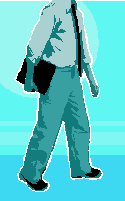 I found this Dallas Morning News article about
I found this Dallas Morning News article about